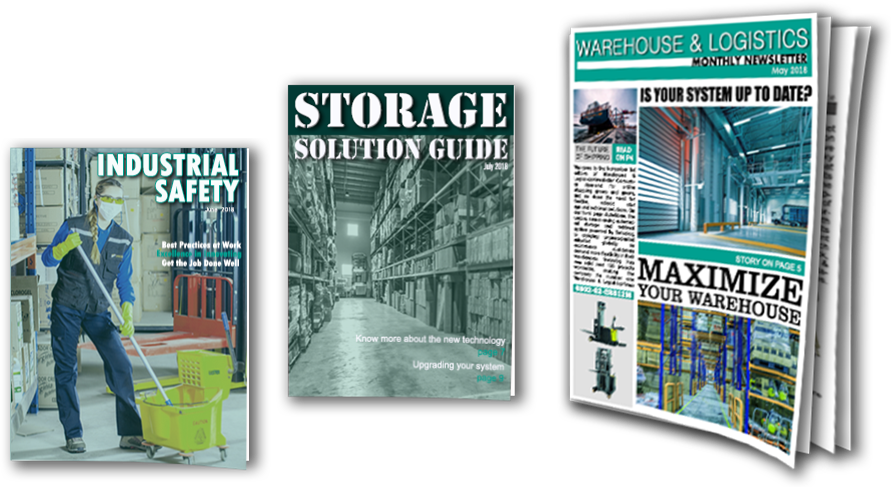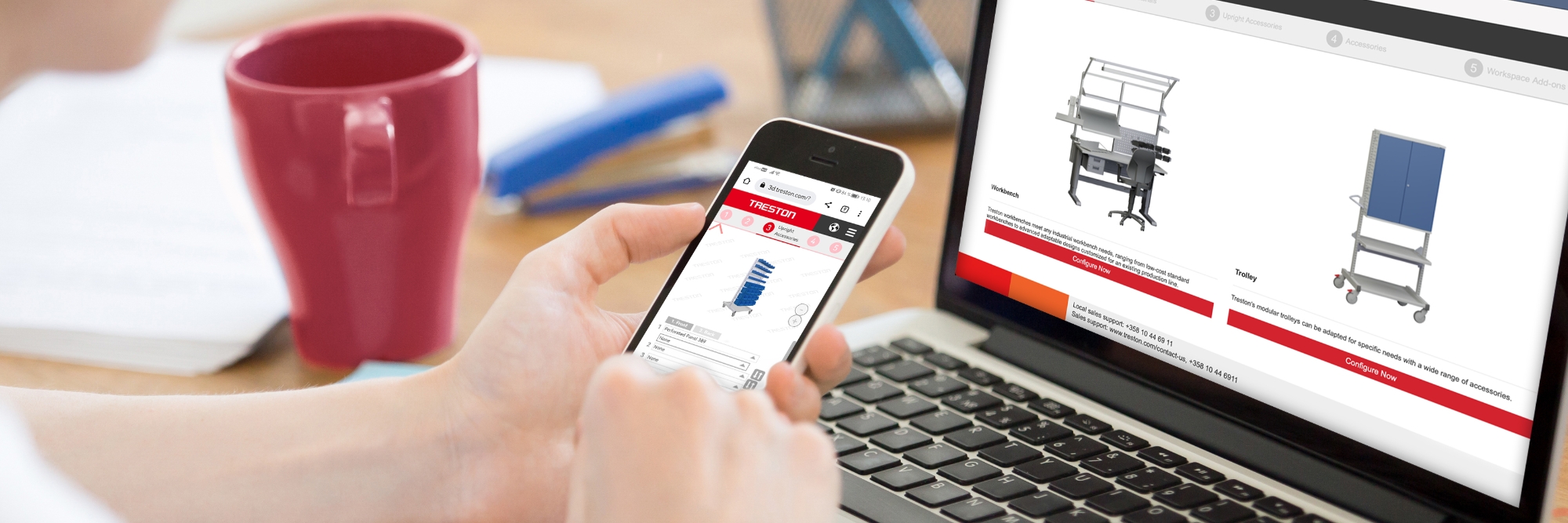
The free Treston 3D Configurator allows you to configure an industrial or technical workstation according to your own specific needs whenever suitable for you.
First select the desired workbench type and define the size. Don’t forget that workstation can also be ESD compatible.
Then add all the advantageous accessories and include e.g. lighting, drawers and trolleys to support the work you do.
Finally print a PDF and ask for a quote for your own workstation.
Just navigate to the 3D configurator and start building.
Below some quick notes how to get most out of the 3D Configurator.
1. Start by choosing the workstation frame best suited for your application. Concept is good choice as it is extremely robust and versatile.
2. Choose the desired size and worktop material.
3. Select uprights and upright accessories. Adding uprights will allow you to build accessories above the work surface and make a fully functioning workstation.
4. Complete your workstation by choosing from various additional products, e.g lighting, power, shelves, bins, chairs, trolleys, drawer units and cabinets.
5. Download a PDF and ask for a quote. You get the picture and list of the parts.
Go to 3D Configurator and make your own workstation now.